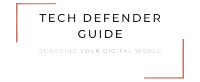Did you know that email remains one of the most common vectors for cyber attacks? In fact, according to recent studies, phishing attacks accounted for 90% of the data breaches reported in the United States. This alarming statistic highlights the need for increased awareness and vigilance when it comes to email security.
Email tracking techniques, such as web beacons, play a significant role in these phishing attacks. In this article, we will explore how web beacons are used to track email engagement stealthily, the risks associated with them, and measures you can take to protect yourself. Let’s delve into the world of web beacons in phishing and uncover the hidden dangers lurking in your inbox.
Key Takeaways:
- Phishing attacks account for 90% of reported data breaches in the United States.
- Email tracking techniques, including web beacons, are commonly used in phishing attacks.
- Web beacons can secretly track your email engagement without your knowledge.
- Understanding the risks and taking proactive measures is crucial to protect your privacy and security.
- Stay informed about email security best practices to safeguard yourself against web beacon tracking.
Understanding Web Beacons and Phishing
Web beacons play a crucial role in phishing attacks by enabling cybercriminals to track email engagement and collect sensitive information from recipients. Understanding the basics of web beacons and their connection to phishing is essential for protecting yourself against online threats.
In simple terms, web beacons are small, invisible images or code snippets embedded in emails or web pages. When a user opens the email or visits a webpage, the web beacon is triggered, sending a notification back to the sender or a third-party server. This notification confirms that the email has been opened or the webpage has been accessed, allowing the sender to track user activity.
Phishing email tracking is one of the key use cases for web beacons. In a phishing attack, cybercriminals send deceptive emails that appear legitimate, tricking recipients into clicking on malicious links or providing confidential information. Web beacons are often inserted into these phishing emails to monitor the effectiveness of the attack, such as the number of opened emails, clicked links, and even the recipient’s IP address.
Web beacons in cyber attacks
The usage of web beacons in phishing attempts has been observed in various cyber attacks, making it a significant concern for individuals and organizations alike. By using web beacons, cybercriminals can:
- Track the success rate of phishing campaigns and identify potential targets.
- Verify the validity of email addresses and identify active accounts.
- Collect user data, including IP addresses, device information, and email engagement metrics.
- Steal sensitive information, such as login credentials or financial data, through convincing phishing schemes.
Web beacons enable attackers to gather valuable intelligence that can be used for targeted attacks or sold on the dark web. Therefore, it is crucial to understand how web beacons operate and the risks associated with them in order to detect and protect against phishing attempts effectively.
Below is a table summarizing the main features and implications of web beacons in phishing:
| Features | Implications |
|---|---|
| Web beacons in phishing emails | Stealthy tracking of email engagement |
| Collect user data | Potential privacy breaches |
| Enable targeted attacks | Increased risk of personal and financial damage |
| Verification of active email accounts | Potential for further phishing attempts |
How Web Beacons Work
In order to understand the impact of web beacons in phishing attacks, it’s important to grasp the inner workings of these stealthy email tracking tools. Web beacons, also known as pixel tags or tracking pixels, are tiny, invisible images embedded in emails. When the recipient opens the email, the web beacon is loaded, allowing the sender to gather valuable information without the recipient’s knowledge.
Let’s dive into the technical details of how web beacons work:
- Loading Process: When an email is opened, the email client loads the content, including any embedded images. Web beacons are typically hosted on external servers, and their URLs are unique to each recipient. As the email loads, the email client sends a request to the server hosting the web beacon, allowing it to log the interaction.
- Data Gathering: Once the web beacon is loaded, it collects certain data about the recipient’s engagement with the email. This can include information such as the date and time the email was opened, the IP address of the recipient, the type of device used, and even the geographical location. This data provides valuable insights to the sender, allowing them to analyze email engagement and tailor future phishing attempts more effectively.
- Stealthy Tracking: The covert nature of web beacons makes them an ideal tool for tracking email engagement stealthily. Since they are invisible to the naked eye, recipients are generally unaware that their actions are being monitored. This allows cybercriminals to gather information without arousing suspicion, increasing the success rate of phishing attacks.
To illustrate the process visually:
This diagram demonstrates how web beacons track email engagement stealthily.
By leveraging the power of web beacons, cybercriminals can gain valuable insights about their targets and modify their phishing tactics accordingly. The next section will explore various email tracking techniques that are commonly used by both marketers and cybercriminals.
Email Tracking Techniques
When it comes to monitoring email engagement, various tracking techniques are utilized by both marketers and cybercriminals. These techniques provide valuable insights into recipient behavior, allowing senders to evaluate the effectiveness of their email campaigns. However, it is crucial to understand how these tracking methods work and the potential implications they have on privacy and security.
Pixel Tracking
Pixel tracking is a widely used method in email marketing to measure engagement. It involves embedding a tiny, transparent image (known as a pixel) in the email content. When the recipient opens the email, the pixel is loaded and triggers a request to the server, signaling that the email has been viewed. This allows marketers to track open rates and gather data on the recipient’s interaction with the email.
Read Receipts
Read receipts provide a way for senders to receive notifications when their email has been opened by the recipient. The technology behind read receipts varies depending on the email client or service used. Some email clients automatically send a read receipt without the recipient’s knowledge, while others prompt the recipient to confirm or deny the request. This technique is often employed in professional email settings where it is crucial to know if a message has been read.
Link Tracking
Link tracking involves adding unique identifiers to the links within an email. When the recipient clicks on a tracked link, the server records the interaction and provides valuable data on the recipient’s engagement. Marketers can gain insights into click-through rates, analyze user behavior, and measure the effectiveness of their call-to-action buttons.
“Email tracking techniques, such as pixel tracking, read receipts, and link tracking, allow senders to monitor email engagement and gather valuable data.”
While these email tracking techniques can be useful for improving marketing strategies, it’s essential to be aware of the potential privacy concerns they raise. Recipients may not be aware that their actions are being tracked, which can lead to a sense of intrusion and a breach of trust. It is crucial for senders to respect recipient privacy and provide clear disclosure about the tracking techniques employed.
Now that you have an understanding of email tracking techniques, it’s important to weigh the benefits against the potential privacy implications. Being informed enables you to make informed decisions about your email habits and take necessary measures to protect your privacy.
Risks of Web Beacons in Phishing
Web beacons, also known as pixel tags or tracking pixels, pose significant risks in phishing attacks, contributing to cybersecurity threats and compromising user privacy. These seemingly harmless and invisible images embedded within phishing emails enable cybercriminals to track email engagement and gather sensitive information discreetly. Understanding the risks associated with web beacons is essential for safeguarding against email tracking and phishing attacks.
Web beacons in phishing emails present several dangers:
- Cybersecurity threats: Web beacons can be used to deliver malicious payloads, such as malware or ransomware, to unsuspecting recipients. Once activated, these payloads can compromise personal data, disrupt systems, or even grant unauthorized access to sensitive information.
- Privacy breaches: By using web beacons in phishing emails, attackers can collect personal information such as IP addresses, device details, and email engagement metrics without the recipient’s consent or knowledge. This invasion of privacy can have serious consequences, including identity theft, targeted marketing, and financial fraud.
- Enable targeted attacks: With web beacon tracking, cybercriminals can identify individuals who actively engage with their phishing emails. This knowledge enables them to launch targeted attacks, tailoring their strategies to exploit the recipient’s vulnerabilities and increase the chances of success.
It is crucial for individuals and organizations to be aware of these risks and take proactive measures to mitigate the threats posed by web beacons in phishing attacks. By staying informed and adopting robust security practices, you can better protect yourself and your sensitive information from falling into the hands of malicious actors.
Protecting Yourself Against Web Beacon Tracking
Web beacons in phishing emails pose a significant cybersecurity threat. These invisible tracking devices can quietly gather information about your email engagement, compromising your privacy and security. To safeguard yourself against web beacon tracking in phishing emails, follow these practical tips and strategies:
- Configure Your Email Security Settings: Take advantage of the security features offered by your email service provider. Enable options such as blocking external content, disabling automatic image loading, and activating spam filters. These settings can help mitigate the risks associated with web beacons.
- Stay Informed and Educated: Knowledge is your best defense against phishing attempts. Stay up to date with the latest phishing techniques and trends. Familiarize yourself with the red flags and warning signs of phishing emails that may contain web beacons.
- Exercise Caution with Unknown Senders: Be cautious when dealing with emails from unfamiliar or suspicious senders. Avoid clicking on links or opening attachments unless you trust the source. Verify the sender’s identity by cross-checking with known contacts or contacting the organization directly.
- Inspect URLs Before Clicking: Always hover your cursor over links in emails to preview the URL before clicking. If the link looks suspicious or leads to an unfamiliar website, refrain from clicking to avoid falling victim to web beacon-enabled phishing attacks.
- Think Twice Before Enabling Images: Web beacons are often hidden within images. Consider disabling automatic image loading in your email client. This prevents web beacons from loading and tracking your email engagement without your knowledge.
- Be Vigilant with Personal Information: Avoid sharing sensitive personal information via email, especially if the request seems unusual or unexpected. Cybercriminals often employ social engineering tactics to trick users into divulging confidential information.
- Regularly Update Your Software: Keep your operating system, antivirus software, and email client up to date with the latest security patches. Software updates often include necessary security improvements that can protect against web beacon tracking and other cybersecurity threats.
By implementing these measures, you can fortify your defenses against web beacon tracking in phishing emails. Remember, staying informed, exercising caution, and prioritizing online security are key to maintaining your privacy and protecting yourself from cyber threats.
Recognizing Phishing Emails with Web Beacons
When it comes to protecting yourself from phishing attacks, knowledge is power. One important aspect to be aware of is the presence of web beacons in phishing emails. These sneaky tracking tools are often used by cybercriminals to gather information and monitor your email engagement without your consent. By learning how to recognize the signs of phishing emails that may contain web beacons, you can stay one step ahead of these malicious actors.
Common Red Flags to Look Out For
Phishing emails can be cleverly disguised, but several telltale signs can give them away. Here are some red flags to watch for:
- Suspicious Senders: Pay attention to the email sender’s address and name. Look for misspellings, unfamiliar email domains, or email addresses that seem odd or unrelated to the supposed sender.
- Unfamiliar URLs: Phishing emails often contain links that direct you to fake websites. Before clicking on any link, hover your mouse cursor over it to reveal the actual URL. If it appears suspicious or differs from what you were expecting, do not click on it.
- Urgent or Alarming Content: Phishing emails often try to create a sense of urgency or alarm to prompt immediate action. Beware of messages that demand urgent account updates, threaten consequences for not complying, or offer unbelievable rewards.
Trust Your Gut
When it comes to recognizing phishing emails, trusting your instincts is crucial. If something about an email feels off or too good to be true, it’s better to err on the side of caution. Cybercriminals employ various psychological tactics to trick their victims, so staying alert and skeptical is key to protecting yourself.
“Phishing emails often try to create urgency or fear to manipulate victims into taking immediate action. By staying vigilant and paying attention to the red flags, you can avoid falling into these traps and protect yourself from becoming a victim of web beacon-enabled phishing attacks.”
Being able to recognize phishing emails with web beacons is an essential skill in today’s digital landscape. By staying vigilant and familiarizing yourself with the common signs of phishing attempts, you can avoid falling victim to cybercriminals’ nefarious tactics. In the next section, we will explore how to report web beacon-enabled phishing attempts and contribute to the broader fight against cybercrime.
Reporting Web Beacon-Enabled Phishing Attempts
When you come across a web beacon-enabled phishing attempt, it is crucial to report it promptly to the appropriate authorities or organizations. Reporting helps combat cybercrime and protect others from falling victim to similar attacks. By sharing information about the phishing email, you contribute to ongoing efforts in tracking and preventing email tracking and phishing attacks.
If you receive a suspicious email with web beacons in phishing attempts, here are the steps to report it:
- Do not click on any links or download any attachments within the email.
- Take a screenshot of the email, capturing the sender’s details, subject line, and content.
- Delete the email from your inbox and trash folder to prevent accidental access.
- Report the phishing attempt to your email service provider by forwarding the email as an attachment and including any additional relevant information. Your email service provider will have specific guidelines for reporting phishing emails.
- Contact the organization imitated in the phishing attempt, such as your bank or online shopping platform, to notify them and provide details of the email. They can take appropriate action to protect their users.
- Consider reporting the phishing attempt to relevant authorities, such as your local law enforcement agency, the Federal Trade Commission (FTC), or the Anti-Phishing Working Group (APWG). They can investigate the incident and work towards identifying and apprehending the perpetrators.
Reporting web beacon-enabled phishing attempts not only safeguards yourself but also helps protect others from falling victim to these sophisticated attacks. By working together, we can create a safer online environment for everyone.
Reporting Web Beacon-Enabled Phishing Attempts
| Step | Actions |
|---|---|
| 1 | Do not click on any links or download any attachments within the email. |
| 2 | Take a screenshot of the email, capturing the sender’s details, subject line, and content. |
| 3 | Delete the email from your inbox and trash folder to prevent accidental access. |
| 4 | Report the phishing attempt to your email service provider by forwarding the email as an attachment and including any additional relevant information. |
| 5 | Contact the organization imitated in the phishing attempt to notify them and provide details of the email. |
| 6 | Consider reporting the phishing attempt to relevant authorities, such as your local law enforcement agency, the Federal Trade Commission (FTC), or the Anti-Phishing Working Group (APWG). |
By following these steps, you contribute to the collective effort in combating cybercrime and protecting individuals and organizations from email tracking and phishing attacks facilitated by web beacons.
Legal and Ethical Concerns Surrounding Web Beacons
When it comes to web beacons in phishing attempts, there are significant legal and ethical considerations to keep in mind. The use of web beacons raises concerns regarding privacy regulations, consent requirements, and the broader societal impact of covert email tracking.
Privacy regulations play a crucial role in protecting individuals’ personal information and online privacy. With web beacons, there is a risk that sensitive data can be collected without the recipient’s knowledge or consent. This raises questions about the legality of such practices and whether they comply with existing privacy laws.
Consent requirements also come into play when it comes to web beacons in phishing. Individuals should have the right to make informed decisions about their online activities, including whether their email interactions are tracked. The use of web beacons without clear and explicit consent can be seen as a violation of individual rights and ethical standards.
“The use of web beacons in phishing attacks blurs the boundary between legitimate email tracking and invasive surveillance. It’s essential for organizations to ensure they are staying within legal and ethical boundaries when implementing email tracking technologies.”
Furthermore, the broader societal impact of covert email tracking cannot be overlooked. The prevalence of phishing attacks and the misuse of web beacons contribute to the erosion of trust in online communications. When individuals are unaware that their email activities are being tracked, it undermines their confidence in the security of digital platforms and can have far-reaching implications for online behaviors.
As users become more aware of the potential risks associated with web beacons in phishing, it is increasingly important for organizations to address these legal and ethical concerns. By implementing transparent and user-centric email tracking practices, organizations can foster trust, respect privacy rights, and contribute to a safer online ecosystem.
In the next section, we will explore the industry’s efforts to combat web beacon abuse and enhance user protection against phishing attacks.
Industry Efforts to Combat Web Beacon Abuse
In response to the growing threat of web beacon abuse in phishing attacks, various industry players, including email service providers and cybersecurity firms, have been actively working to develop and implement measures to combat this issue. These efforts aim to enhance email security, protect users from phishing email analytics, and mitigate the risks associated with email tracking and phishing attacks.
One of the key advancements in combating web beacon abuse is the development of robust email security technologies. Email service providers have been investing in the integration of advanced spam filters, artificial intelligence algorithms, and machine learning capabilities in their platforms. These technologies help detect and block malicious emails containing web beacons, reducing the exposure to phishing attacks and minimizing the risks to unsuspecting recipients.
Furthermore, cybersecurity firms are continuously researching and analyzing new phishing techniques and web beacon variants to stay ahead of evolving threats. By identifying and studying the latest email tracking and phishing attacks, these firms can develop proactive countermeasures and provide real-time threat intelligence to organizations and individuals. This proactive approach plays a crucial role in preventing and mitigating web beacon abuse in phishing attempts.
Collaborative Initiatives
Collaborative initiatives between industry stakeholders and organizations have also played a significant role in combating web beacon abuse. Partnerships between email service providers, cybersecurity firms, and law enforcement agencies have resulted in the development of shared databases of known web beacon signatures, URL blacklists, and other threat intelligence resources. These collaborative efforts enable prompt detection and mitigation of web beacon-enabled phishing attempts, ensuring a safer online environment for users.
Additionally, industry players have been actively promoting awareness and education about web beacons in phishing emails. Email service providers often include educational materials and warning messages within their platforms, helping users recognize and report suspicious emails more effectively. By empowering users with knowledge and resources, industry efforts aim to minimize the success rate of web beacon-enabled phishing attacks and encourage a safer online ecosystem.
Comparative Analysis of Industry Efforts
| Effort | Description | Impact |
|---|---|---|
| Cybersecurity Research | Continuous analysis of web beacon variants and evolving phishing techniques. | Enables the development of proactive countermeasures and real-time threat intelligence. |
| Advanced Email Security Technologies | Integration of spam filters, AI algorithms, and machine learning capabilities. | Detects and blocks malicious emails, reducing exposure to phishing attacks. |
| Collaborative Initiatives | Partnerships between industry stakeholders and organizations. | Facilitates prompt detection and mitigation of web beacon-enabled phishing attempts. |
| Public Awareness Campaigns | Education and warning messages within email platforms. | Empowers users to recognize and report suspicious emails effectively. |
These industry efforts are crucial in the fight against web beacon abuse and email tracking in phishing attacks. By leveraging innovations in email security technologies, fostering collaboration among stakeholders, and educating users, the industry aims to protect individuals and organizations from the risks associated with web beacon-enabled phishing attempts. Nevertheless, it remains essential for users to remain vigilant, adopt best practices for email security, and promptly report any suspicious emails they encounter.
Conclusion
Web beacons in phishing emails are a stealthy method used to track email engagement and gather sensitive information without the recipient’s knowledge. Throughout this article, we have explored the intricacies of web beacons, their functionality, and the risks associated with their usage in phishing attacks.
Understanding web beacons in phishing is crucial in order to protect yourself from email tracking and potential cybersecurity threats. By recognizing the red flags of phishing emails, such as suspicious senders and unfamiliar URLs, you can avoid falling victim to these deceptive tactics.
It is essential to take proactive measures to safeguard your online security. By adjusting your email security settings, enabling spam filters, and following best practices for online safety, you can protect yourself against web beacon tracking and other forms of cybercrime.
In conclusion, staying informed and being vigilant are key in the ongoing battle against web beacon abuse. By arming yourself with knowledge, you can navigate the digital landscape with confidence, ensuring your privacy and security are not compromised by web beacons in phishing.